准备环境:
- Windows7
- JDK 7
- NodeJS
- Cordova
- Ruby1.9.3
- Sencha Cmd
- Android SDK Tools
下载安装Sencha Cmd,在命令行输入sencha help,返回信息表示安装成功。
-
创建应用
sencha -sdk /path/to/SenchaTouch generate app MyApp /path/to/MyApp/path/to/SenchaTouch指定SenchaTouch路径MyApp指定应用名称/path/to/MyApp指定创建目录名称这时SenchCmd会生成一个种子工程,包含所需要的文件,如图
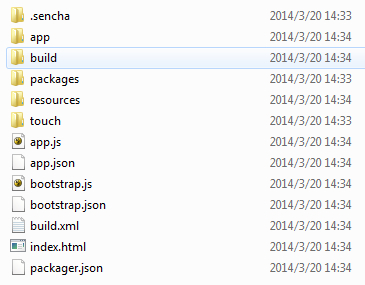
具体目录和文件含义,摘自于http://docs.sencha.com/touch/2.3.1/#!/guide/command_app
.sencha/ # Sencha-specific files (for example configuration) app/ # Application-specific content sencha.cfg # Configuration file for Sencha Cmd plugin.xml # Plugin for Sencha Cmd workspace/ # Workspace-specific content (see below) sencha.cfg # Configuration file for Sencha Cmd plugin.xml # Plugin for Sencha Cmd touch/ # A copy of the Sencha Touch SDK cmd/ # Sencha Touch-specific content for Sencha Cmd sencha.cfg # Configuration file for Sencha Cmd plugin.xml # Plugin for Sencha Cmd src/ # The Sench Touch source sencha-touch-*.js # Pre-compiled and bootstrap files ... app # Your application's source code in MVC structure controller model profile store view Main.js # The main view of the application resources css app.css # The main stylesheet, compiled from app.scss sass app.scss # The Sass file which compiles to app.css above, # includes Sencha Touch theme by default icons # Application icons for all mobile devices # When replacing these default assets/images with your own, # make sure the file name and the dimension stays exactly the same ... loading # Application start-up screens for iOS devices # Similarly to icons, make sure the file names and # dimension stays the same ... assets/images # Put other assets/images used by your application here index.html app.js # Contains application's initialization logic app.json # Application descriptor packager.json # Configuration for native packaging -
cordova初始化
在初始化cordova之前需要修改SechaCmd一个配置文件
/path/SenchaCmd/Sencha/Cmd/4.0.2.67/extensions/cmd-cordova-packager/cmd-cordova-packager.plugin.xml在文件135行中,原先是
<copy file="${app.cordova.www.dir}/config.xml" todir="${app.dir}"/>修改为<copy file="${app.cordova.dir}/config.xml" todir="${app.dir}"/>相应Bug描述可参考 Sencha Cmd Cordova init problem
切换到应用目录下
cd /path/to/MyApp sencha cordova init [AppID]AppID指的是包名路径,如下显示Sencha Cmd v4.0.2.67 [INF] [INF] sencha-cordova-init: [INF] [INF] init-cordova: [INF] [echo] Adding Cordova to Application [INF] [echo] Adding Cordova template files [INF] [echo] Adding Native properties [INF] [x-property-file] Updating property file: /path/to/MyApp\.sencha\app\native.properties [INF] [x-property-file] Updating property file: /path/to/MyApp\.sencha\app\build.properties [INF] [echo] Patching build.xml for Cordova Support [INF] [echo] Building Cordova App [INF] [shellscript] [INF] [shellscript] /path/to/MyApp>cordova create "/path/to/MyApp/cordova" com.littlebean LittleBean [INF] [shellscript] Creating a new cordova project with name "LittleBean" and id "com.littlebean" at location "/path/to/MyApp\cordova" [INF] [echo] Adding Cordova config.xml to App [INF] [copy] Copying 1 file to /path/to/MyApp [INF] [echo] Adding cordova.js to app.json [INF] [echo] Adding config.xml to Resources in app.json默认创建的是ios,这时需要修改
cordova.local.properties文件内容cordova.platforms=android -
打包应用
sencha app build native这时Sencha Cmd会进行编译sass样式文件,打包压缩js文件到cordova目录下,在使用cordova来编译生成apk应用
额外介绍
sencha web start 启动一个简单http服务器,查看官方Sench Touch的示例时,可以在根目录下运行此命令,即可通过 http://localhost:1841/examples/kitchensink/index.html 来访问示例应用
Sencha Cmd v4.0.2.67
[INF] Starting shutdown listener socket
[INF] Listening for stop requests on: 61195
[INF] Mapping http://localhost:1841/ to ....
[INF] Starting http://localhost:1841
[INF] jetty-8.1.7.v20120910
[INF] NO JSP Support for /, did not find org.apache.jasper.servlet.JspServlet
[INF] started o.e.j.w.WebAppContext{/,file:/path/sencha/touch-2.3.1/}
[INF] started o.e.j.w.WebAppContext{/,file:/path/sencha/touch-2.3.1/}
[INF] Started SelectChannelConnector@0.0.0.0:1841
sencha app upgrade 用于当应用使用旧版本的Sencha Cmd编译生成时,使用新的Sencha Cmd编译,需要先运行此命令应用升级
参考链接